Random Pokémon Generator
Random Pokemon Generator
If you are confused and facing problems in searching for the perfect Pokemon, you should use our random Pokemon generator. The Random Pokemon Generator is a very interesting, enjoyable, and useful tool that helps you create Pokemon with their specific types.
The random Pokemon Generator is a unique digital tool that adds an interesting component of wonder to your journey. Our tool offers you an easy-to-use interface that allows to choose a random Pokémon who has less weakness than the other Pokemons and has a high CP. With a large number of Pokemon databases, it eliminates the burden of the decision, giving you unexpected companions and provoking you to plan and adjust. In this tool, you can choose randomized Pokemon with solution. This tool is also offering trainers a diverse and exciting team-building experience.
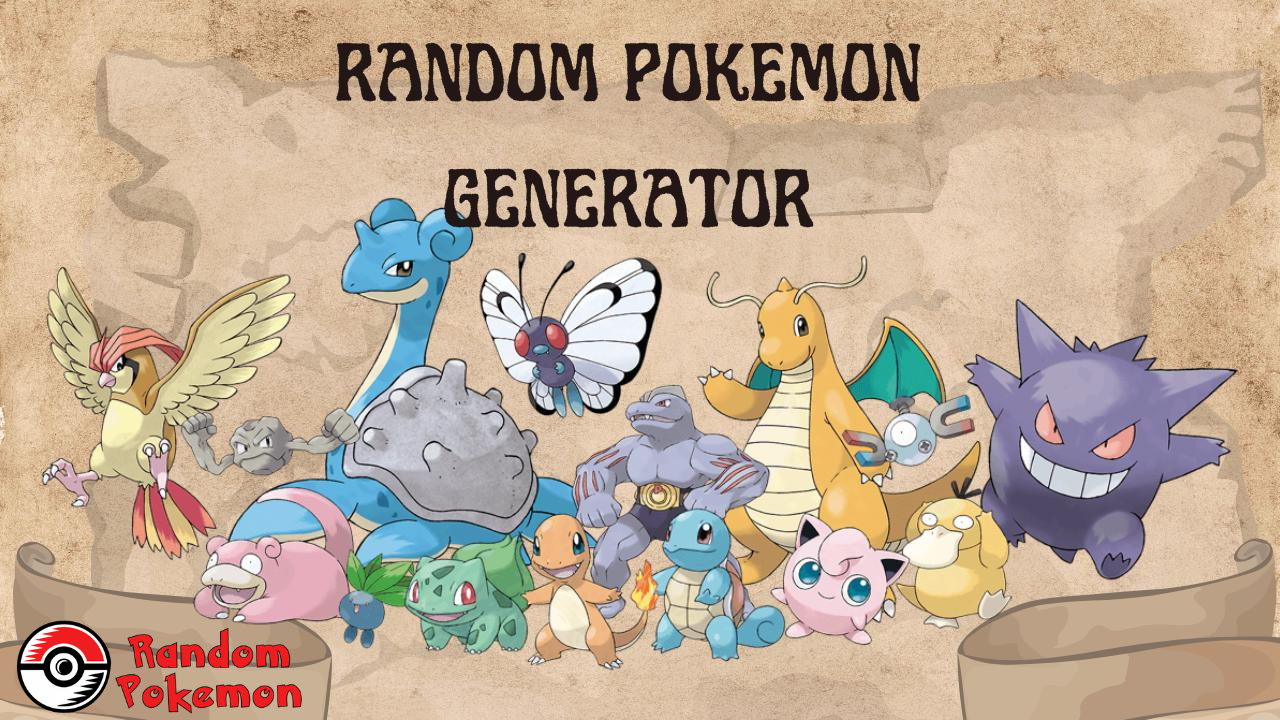
Features Of Our Pokémon Generator
- Increased Challenge and Gameplay Variety: It injects unpredictability into team building and battles, keeping gameplay fresh and exciting. It helps you to adapt to new situations and devise creative strategies.
- Surprise Encounters: Find long-forgotten favorites or brand-new Pokemon to ignite curiosity and bring back the excitement of discovery.
- Challenge and Variety: You can build teams with random Pokemon, which forces you to adapt strategies and experiment with new movements and team compositions.
- Engagement & Surprise: It keeps trainers actively engaged by introducing an element of surprise into Pokémon selection, enhancing the thrill of discovery and anticipation during gameplay.
- Strategic Thinking: It promotes critical thinking skills by requiring trainers to strategize and balance their teams effectively. It encourages thoughtful consideration of type matchups and team synergy for competitive advantage. Selections challenge you to create balanced teams with diverse strengths and weaknesses, honing your strategic thinking.
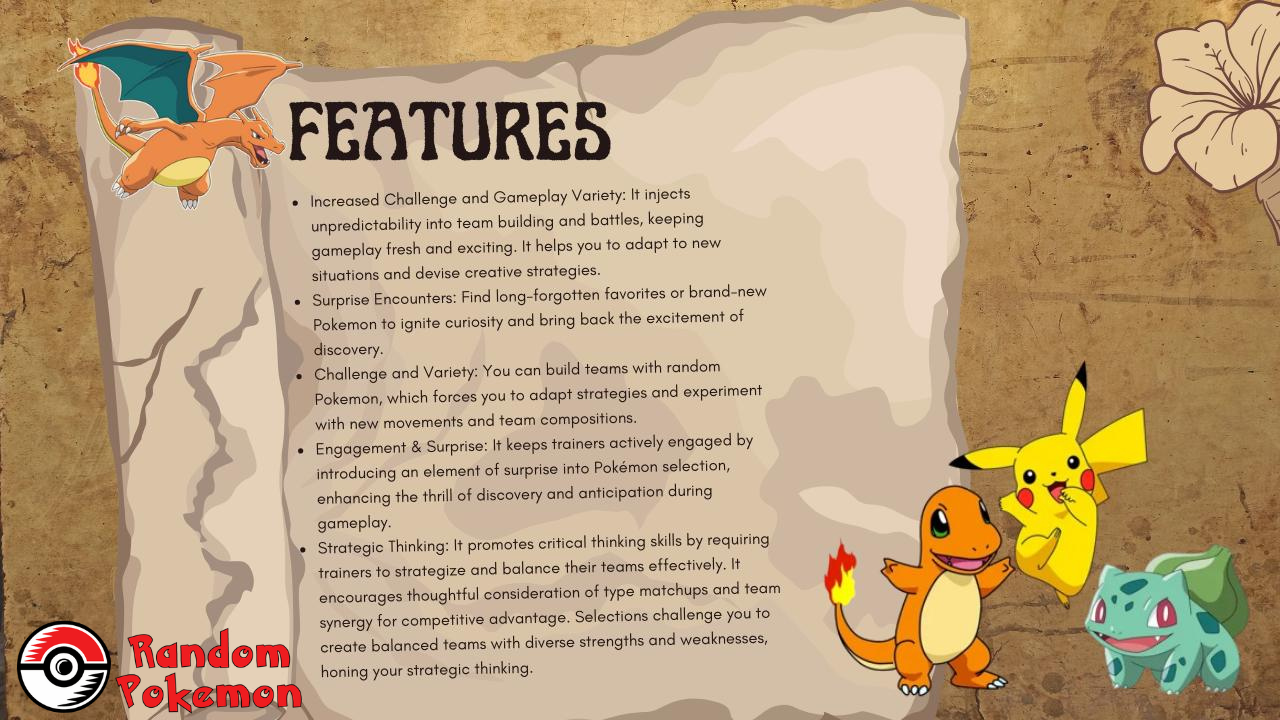
How To Use Random Pokémon Generator
- First, select the option of the number of Pokemon to generate.
- The second step is to select the generation of Pokemon.
- The third step is to select the region of Pokemon which you want to make.
- The fourth step is to select the Pokemon types, We have all types of Pokemon and if you want to make the Pokemon by mixing all types then we also have this option.
- Mark the UBers option if you want to include it.
- Mark the NEFs option if you want to include it in the generation.
- Mark the stripes option if you want this quality in the Pokemon.
- Mark the nature option if you want this specific feature in the result.
- Mark the form option if you also want this feature.
- The last step is to click on the generate button.
- Now the list of power full and unique Pokemon is in front of you which contains 6 Pokemons.
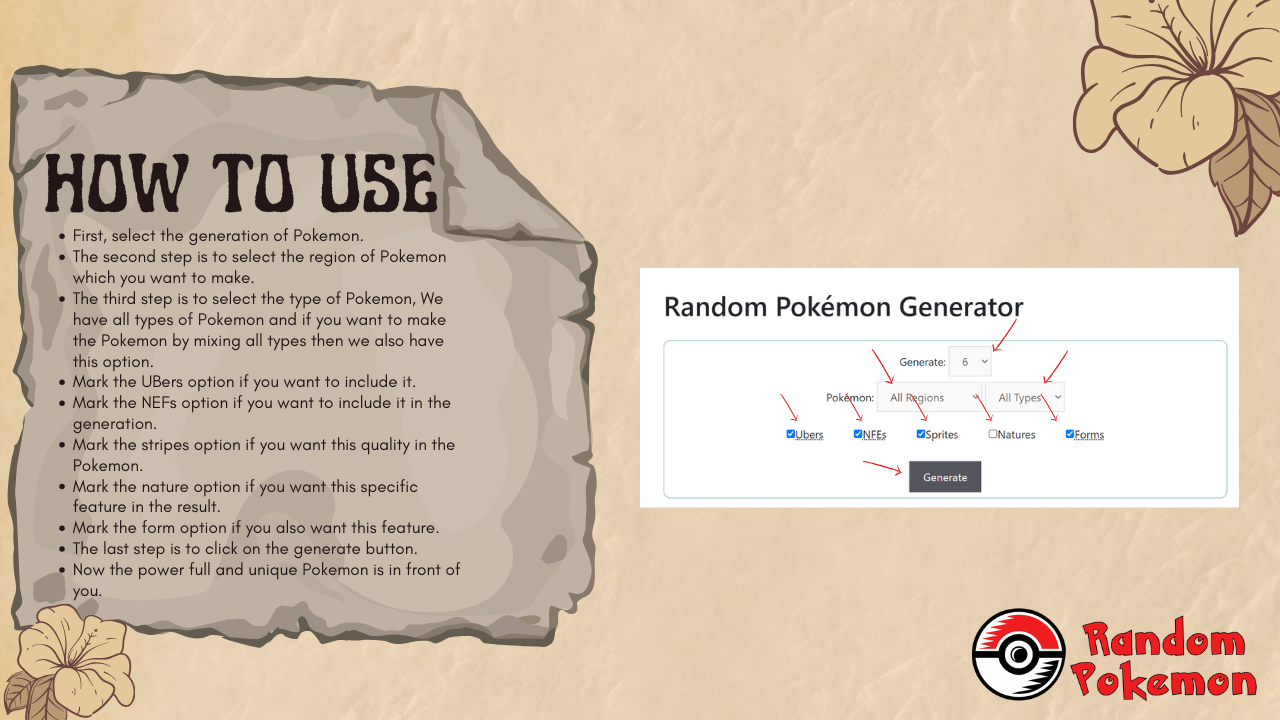
Conclusion
In summary, the Random Pokémon Generator offers trainers many benefits, including increased exploration, challenge, and strategic depth. Embracing the randomness adds excitement to the journey. Let’s embrace this tool, diversify our teams, and embark on thrilling adventures in the Pokémon universe!